Mobile Tickets
Step-by-step Instructions
Mobile tickets allow customers to purchase and access their tickets through their mobile devices, making the process more convenient and efficient. Customers can easily purchase tickets, receive them instantly, and use them to enter the venue without having to print anything or wait for physical tickets to arrive in the mail.
DOWNLOADING TICKETS FROM EMAIL
APPLE DEVICES
For easier and more convenient entry, we highly recommend downloading your mobile tickets to your phone before arriving at the event.

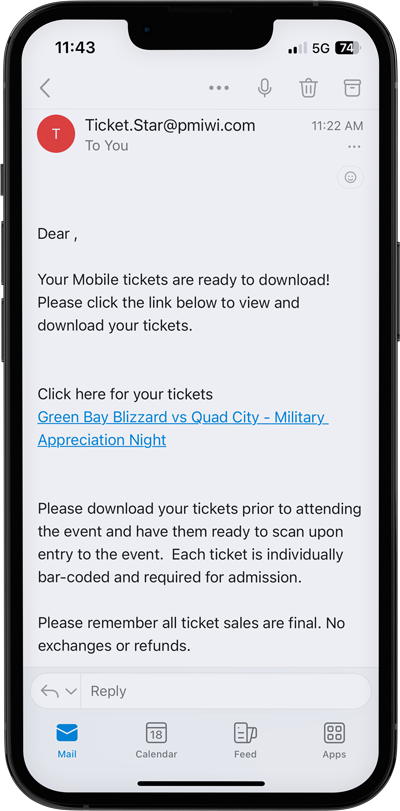
STEP 1.
After you complete your transaction you will be sent two emails from ticket.star@pmiwi.com. The first one confirmation of your order and the second email will contain a link to access your mobile tickets.
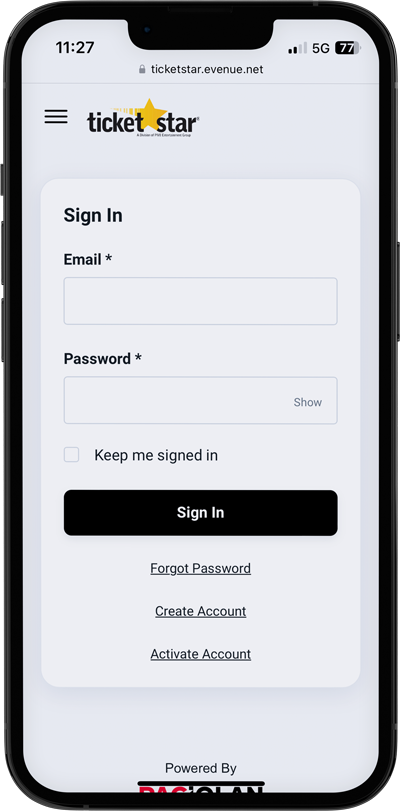
OR SIGN IN
You can also log into your Ticket Star Account and access your tickets. https://ticketstar.evenue.net/signin
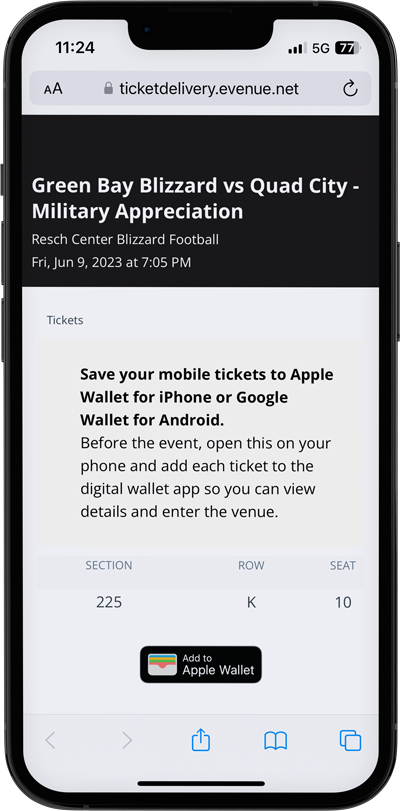
STEP 2.
Confirm adding ticket to your Google wallet. Tap Add to Apple Wallet.
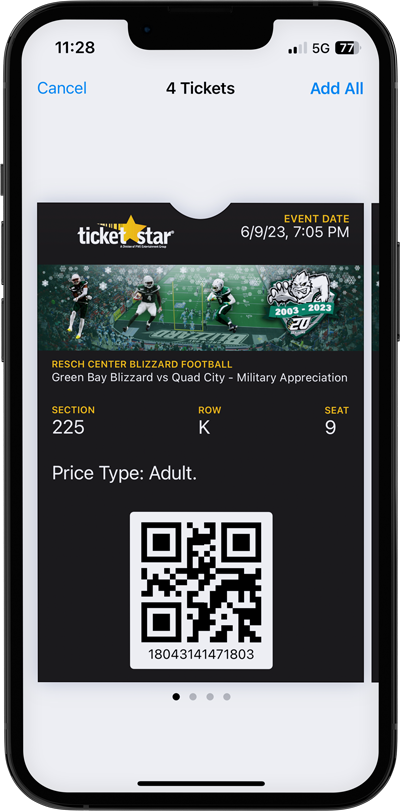
STEP 3.
Click Add All located on the top of the screen to get all seats added to your Apple Wallet.
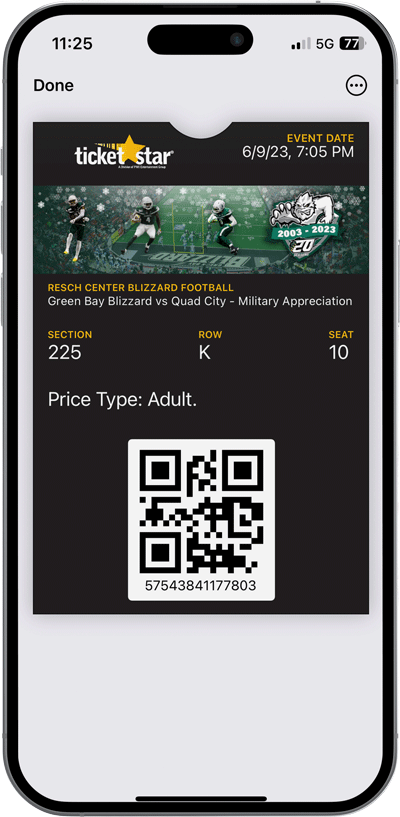
STEP 4.
View tickets in your wallet. On day of the event go to your google wallet and present the mobile ticket to the ticket attendant to enter.
DOWNLOADING TICKETS FROM EMAIL
ANDROID DEVICES
For easier and more convenient entry, we highly recommend downloading your mobile tickets to your phone before arriving at the event.

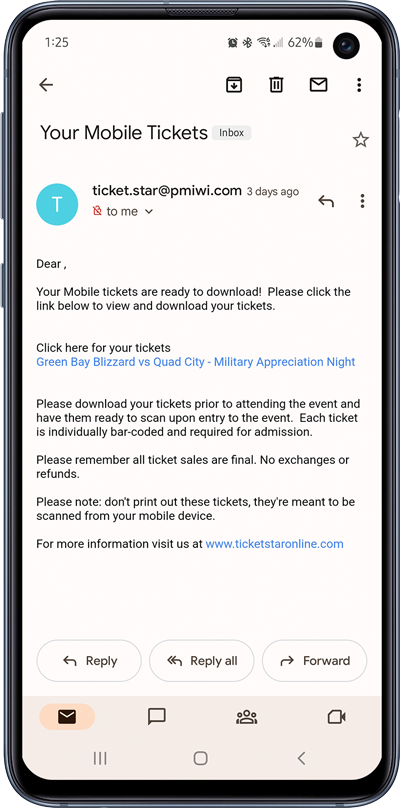
STEP 1.
After you complete your transaction you will be sent two emails from ticket.star@pmiwi.com. The first one confirmation of your order and the second email will contain a link to access your mobile tickets.
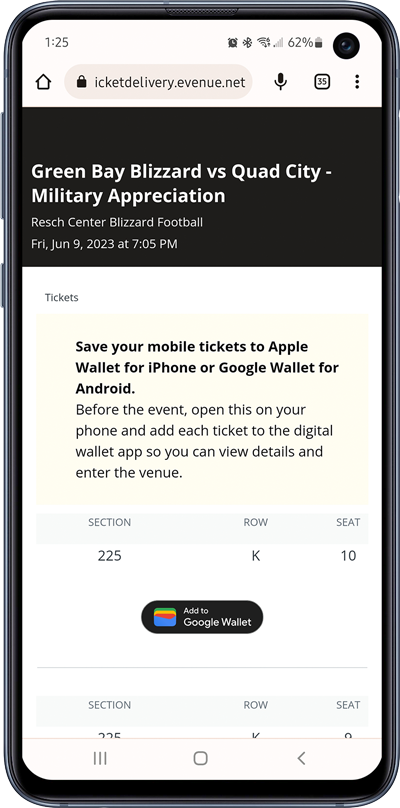
STEP 2.
Tap "Add to Google Wallet" to each of the tickets you purchased. Once added these tickets will be saved to your phone for easy access on the event day.
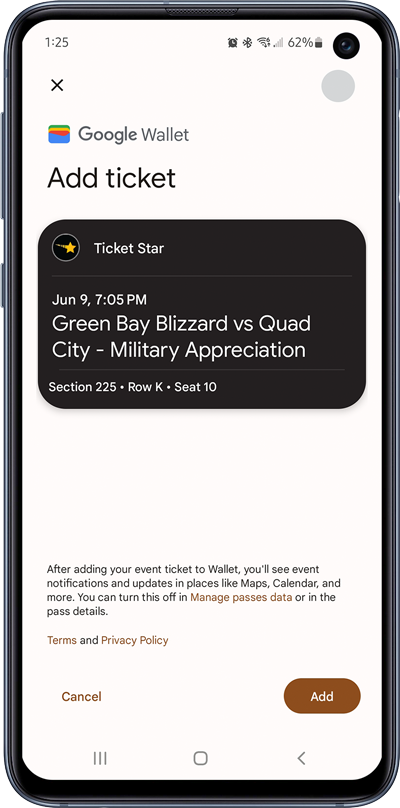
STEP 3.
Confirm adding ticket to your Google wallet. Tap Add in the bottom right corner of your screen.
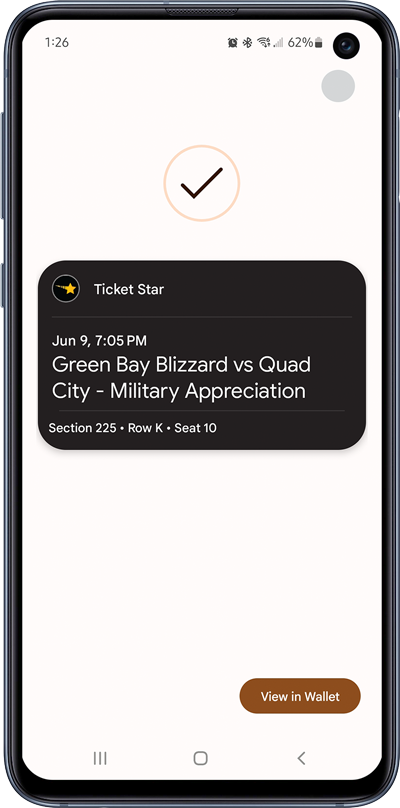
STEP 4.
Open Google Wallet app and select your ticket and have it ready to scan for entry to the event. If you have more than one ticket, let the attendant know and you can swipe through your wallet and have them each scanned.
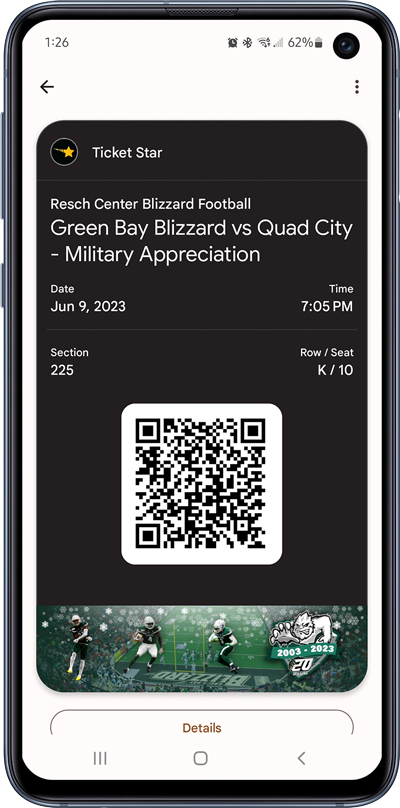
STEP 5.
View tickets in your wallet. On day of the event go to your google wallet and present the mobile ticket to the ticket attendant to enter.
HOW TO TRANSFER TICKETS
One week after tickets go on sale, Ticket Star allows you to forward or transfer ticket(s) to friends via email or mobile phone. Recipients must create a Ticket Star account to accept the ticket(s).
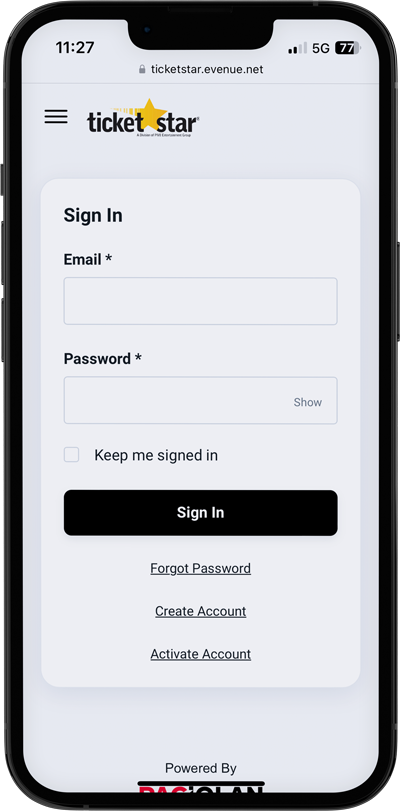
STEP 1.
Log into your Ticket Star Account. https://ticketstar.evenue.net/signin
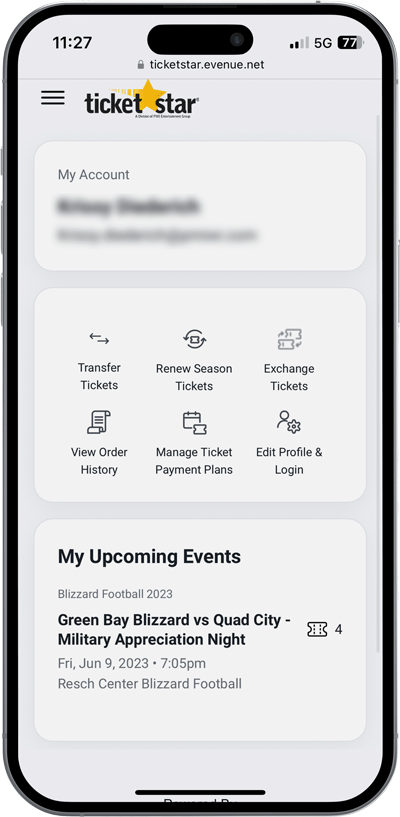
STEP 2.
Click on Transfer Tickets.
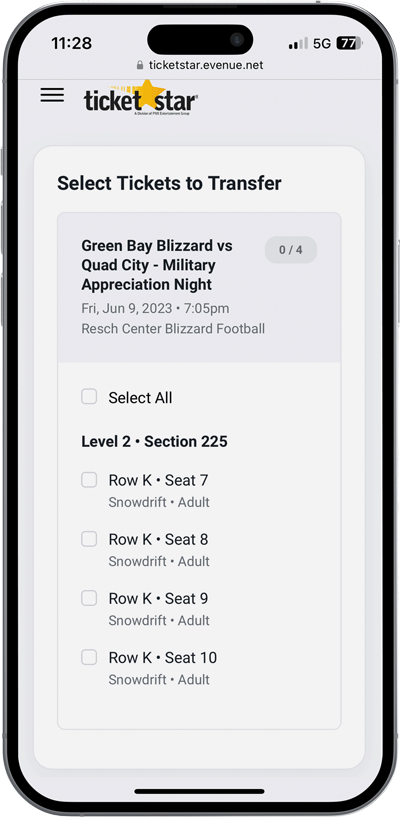
STEP 3.
Select the tickets and seats you want to transfer to someone else.
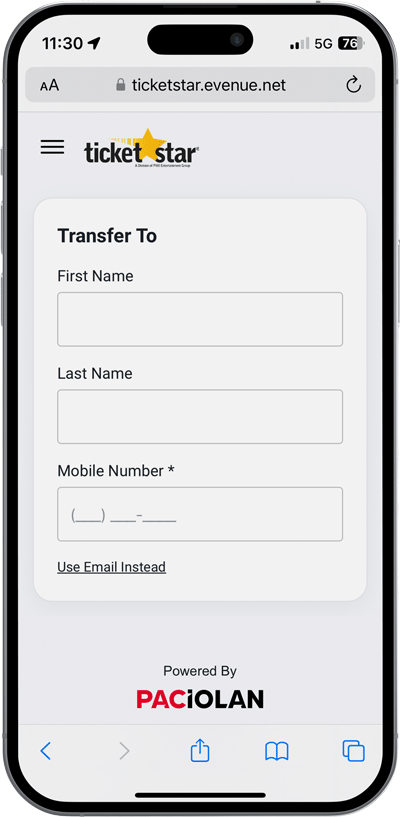
STEP 4.
Enter the mobile phone number or email of the person you are transferring your ticket to.
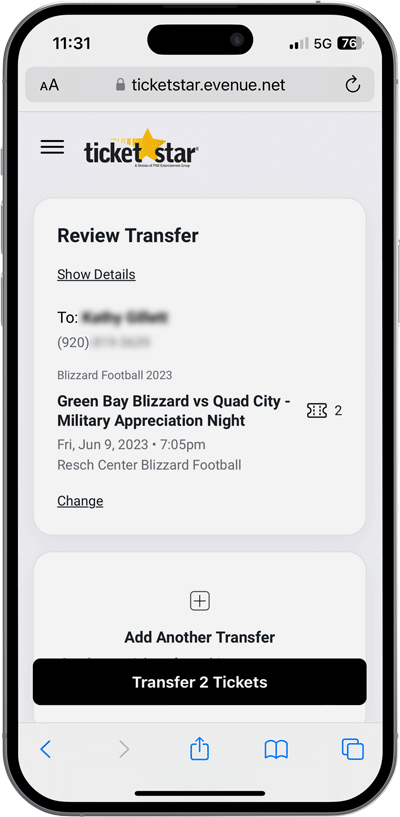
STEP 5.
Review Transfer and confirm the contact email or mobile phone number is correct. Click the Transfer tickets button at the bottom of the screen.
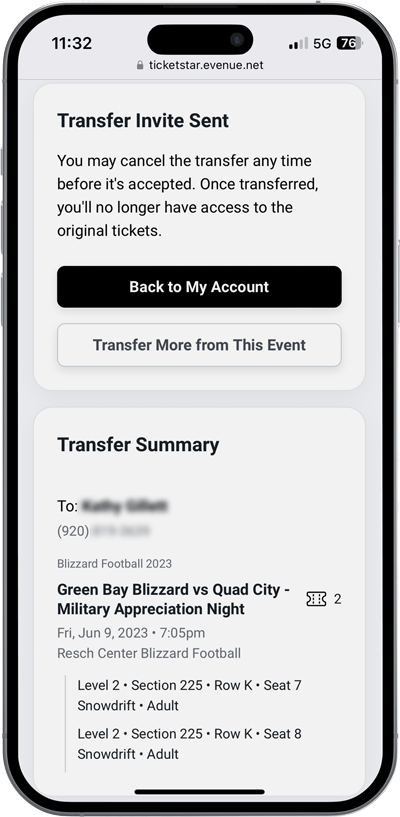
STEP 6.
Transfer summary - confirming the tickets you have transferred and giving you options to transfer more tickets.
HOW TO ACCEPT TICKET TRANSFER
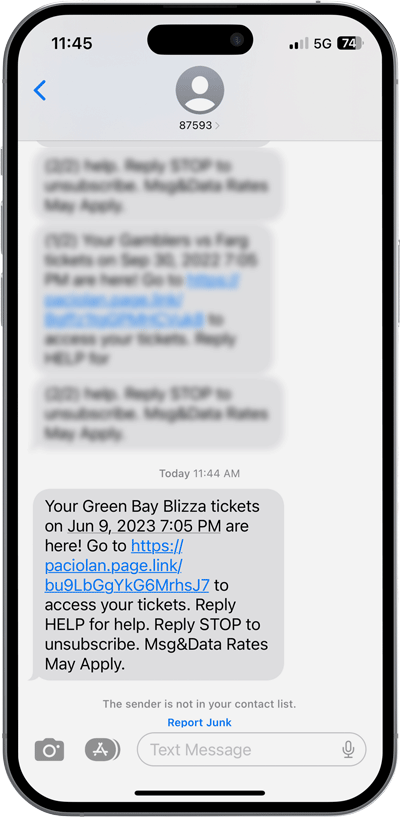
STEP 1.
The transfer recipient will receive a text message from 87593. The text message will contain a link to accept the transfer. NOTE: If tickets were transferred by email, your recipient will get an email from ticket.star@pmiwi.com with a link to accept the ticket transfer.
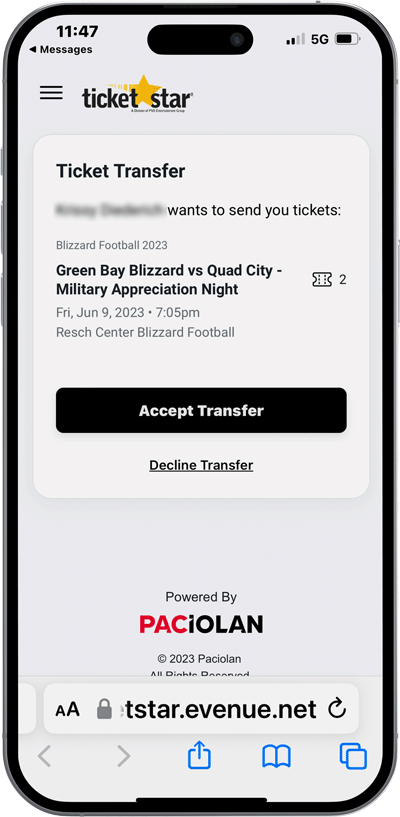
STEP 2.
Click on the button, Accept Transfer.
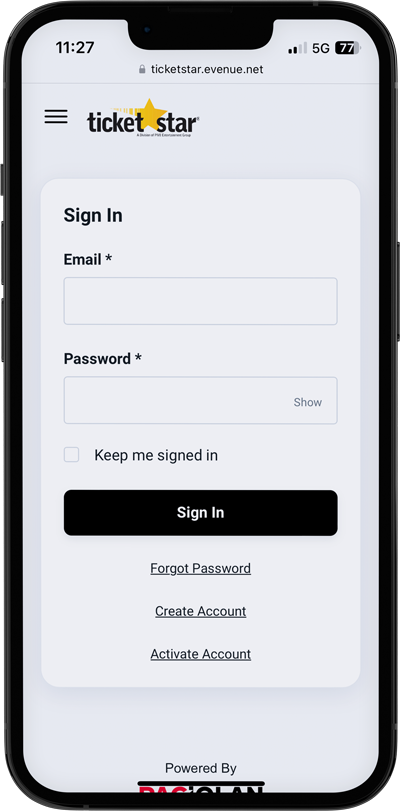
STEP 3.
To accept ticket transfers, the recipient must log in or create an account to accept the tickets.
FAQ
Why Can't I Access My Mobile Tickets?
In rare cases, some outdoor shows, festivals or offsite events do not allow mobile tickets. These are the ones that will not be able to be accessed in your account.
Why Can't I Find My Downloaded Tickets?
If you lost your email with your mobile tickets or never received one, please log in to your Ticket Star account. Choose which event from "Upcoming Events, under "My Tickets" you will be able to add each seat by clicking "Add to Apple Wallet or Google Wallet."
Why Can't I Transfer My Tickets?
Usually a ticket may not be transferred until one week after the event goes on sale. Some events may prohibit transfers, while others may delay the option until closer to the event.
How Do I Accept a Forwarded Tickets?
To accept a transferred mobile ticket, you will need to create a Ticket Star account if you don't already have one.
Forgot Password?
ALL-IN-ONE FAQ
What is All-In-1 Pass?
ALL-IN-1 is a smart ticket that will simplify your digital wallet. Add ALL-IN-1 once per seat, and it will automatically update to the next event in the season.
How do I add an All-in-1 Pass to my mobile wallet?
Log in to your Ticket Star account, from your mobile phone, choose the event, and Add to Wallet- same as you would for an individual event ticket. Each seat only needs to be added once for the entire season!
When does my ALL-IN-1 pass update to the next event?
ALL-IN-1 automatically updates after an event has ended to display the next event. The update may not be immediate.
What happens when I transfer, sell, exchange, or return one of my tickets?
The ALL-IN-1 pass in your digital wallet will display “VOIDED” or collapse, depending on your mobile device. In My Account, the ticket will no longer display under My Upcoming Events. In addition, if you click on “View ALL-IN-1 events” under the Event Details Page, the event will be greyed out.